Today I’m discussed how you can make editable ms word document from scan documents. Many time we want to make a editable ms word document from physical paper, but we face problem when it not editable or image format.
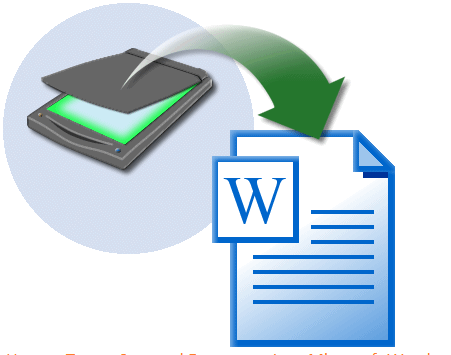
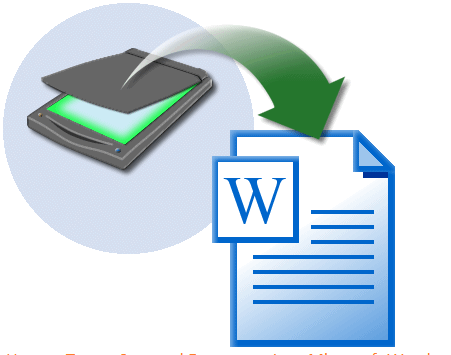
Here are three methods for done it.
- The Microsoft office document imaging.
- Installing program in the control panel.
- Online Convert scanned PDF and images into editable Word
Method1. Microsoft office document imaging.
Step1. Scan and open document with paint.
Step2. Go to file>form scanner or camera to initiate scanning the page you want to convert to ms word document.
Step3. Choose setting that best fit and hit scan you can scan it in text black and white picture or text.
Step4. Go to file>save or save as scan image in *gif, *jpeg or format.
Step5. Open the image and click or file/save as and name it xyz.tift in TIFF format.
Step6. Now Go to Start > All Programs > Microsoft Office > Microsoft Office Tools >“Microsoft office document imaging.”
Step7. Click on File>open your scanned doc that you saved in *.TIFF format
Step8. Now you will go to Tools/Send Text to Word, you will receive a prompt starting this process will take a few time now click on OK.
Step9. Depending on your computer it could take a couple minutes.
Step10. Correct misspellings as necessary.
When done above all step than it will open up Ms Word on its own, the scanned doc will now editable mode.
Method2. Installing program in the control panel
Free OCR to Word : free OCR to word is ever best software for convert you have scanned JPG, JPEG, PSD, PNG, GIF, TIFF, BMP into word file. Click on following download link after download you need to connect internet for download and install this software. And use it. Click here for download
Method3. Online Convert scanned PDF and images into editable Word.
If your computer connected with internet than don’t need to install any software and no need to use any trick. You just need to click on following link and turn your scanned document to word or PDF as you need.
Onlineocr.net: this is a good website for convert scanned doc to Ms Word. Here is a feature you can select you have scanned document language. And click on scanned.


